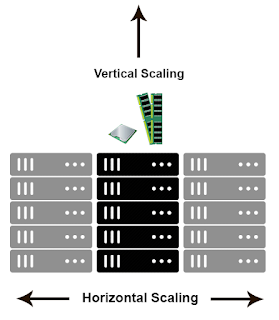Query in Place
Amazon S3 allows customers to run sophisticated queries against data stored without the need to move data into a separate analytics platform. The ability to query this data in place on Amazon S3 can significantly increase performance and reduce cost for analytics solutions leveraging S3 as a data lake. S3 offers multiple query in place options, including S3 Select, Amazon Athena, and Amazon Redshift Spectrum, allowing you to choose one that best fits your use case. You can even use Amazon S3 Select with AWS Lambda to build serverless apps that can take advantage of the in-place processing capabilities provided by S3 Select.
S3 Select
S3 Select is an Amazon S3 feature that makes it easy to retrieve specific data from the contents of an object using simple SQL expressions without having to retrieve the entire object. You can use S3 Select to retrieve a subset of data using SQL clauses, like SELECT and WHERE, from delimited text files and JSON objects in Amazon S3.
Amazon Athena
Amazon Athena is an interactive query service that makes it easy to analyze data in Amazon S3 using standard SQL queries. Athena is serverless, so there is no infrastructure to setup or manage, and you can start analyzing data immediately. You don’t even need to load your data into Athena, it works directly with data stored in any S3 storage class. To get started, just log into the Athena Management Console, define your schema, and start querying. Amazon Athena uses Presto with full standard SQL support and works with a variety of standard data formats, including CSV, JSON, ORC, Apache Parquet and Avro. While Athena is ideal for quick, ad-hoc querying and integrates with Amazon QuickSight for easy visualization, it can also handle complex analysis, including large joins, window functions, and arrays.
Amazon S3 allows customers to run sophisticated queries against data stored without the need to move data into a separate analytics platform. The ability to query this data in place on Amazon S3 can significantly increase performance and reduce cost for analytics solutions leveraging S3 as a data lake. S3 offers multiple query in place options, including S3 Select, Amazon Athena, and Amazon Redshift Spectrum, allowing you to choose one that best fits your use case. You can even use Amazon S3 Select with AWS Lambda to build serverless apps that can take advantage of the in-place processing capabilities provided by S3 Select.
S3 Select
S3 Select is an Amazon S3 feature that makes it easy to retrieve specific data from the contents of an object using simple SQL expressions without having to retrieve the entire object. You can use S3 Select to retrieve a subset of data using SQL clauses, like SELECT and WHERE, from delimited text files and JSON objects in Amazon S3.
Amazon Athena
Amazon Athena is an interactive query service that makes it easy to analyze data in Amazon S3 using standard SQL queries. Athena is serverless, so there is no infrastructure to setup or manage, and you can start analyzing data immediately. You don’t even need to load your data into Athena, it works directly with data stored in any S3 storage class. To get started, just log into the Athena Management Console, define your schema, and start querying. Amazon Athena uses Presto with full standard SQL support and works with a variety of standard data formats, including CSV, JSON, ORC, Apache Parquet and Avro. While Athena is ideal for quick, ad-hoc querying and integrates with Amazon QuickSight for easy visualization, it can also handle complex analysis, including large joins, window functions, and arrays.