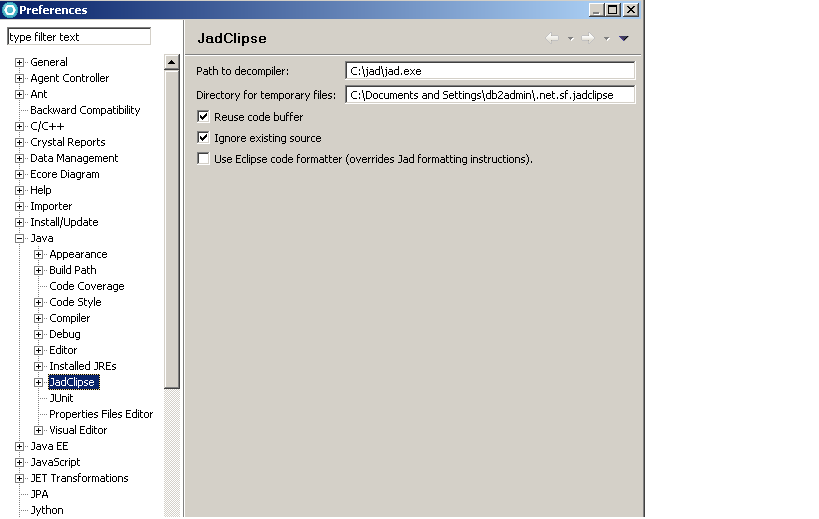<_wal:ProcessWalletItem xmlns:xsi="http://www.w3.org/2001/XMLSchema-instance" xmlns:_wal="http://www.ibm.com/xmlns/prod/commerce/9/wallet" xmlns:_wcf="http://www.ibm.com/xmlns/prod/commerce/9/foundation" xmlns:oa="http://www.openapplications.org/oagis/9" releaseID="9.0" versionID="7.0">
<oa:ApplicationArea xsi:type="_wcf:ApplicationAreaType">
<oa:CreationDateTime>2013-02-15T04:49:59.962Z</oa:CreationDateTime>
<oa:BODID>27034140-772b-11e2-a833-8250511c9a17</oa:BODID>
<_wcf:BusinessContext/>
</oa:ApplicationArea>
<_wal:DataArea>
<oa:Process>
<oa:ActionCriteria>
<oa:ActionExpression actionCode="Add" expressionLanguage="_wcf:XPath">/WalletItem[1]</oa:ActionExpression>
</oa:ActionCriteria>
</oa:Process>
<_wal:WalletItem>
<_wal:WalletItemIdentifier>
<_wcf:UniqueID></_wcf:UniqueID>
<_wcf:ExternalIdentifier>
<_wcf:WalletIdentifier>
<_wcf:UniqueID>101</_wcf:UniqueID>
</_wcf:WalletIdentifier>
<_wcf:Name>ravishankar</_wcf:Name>
</_wcf:ExternalIdentifier>
</_wal:WalletItemIdentifier>
<_wal:Type>1</_wal:Type>
<_wal:Unread>false</_wal:Unread>
<_wal:Content>456456456546</_wal:Content>
<_wcf:UserData>
<_wcf:UserDataField name="field1">04</_wcf:UserDataField>
<_wcf:UserDataField name="field2">2016</_wcf:UserDataField>
<_wcf:UserDataField name="field3">Discover Credit Card</_wcf:UserDataField>
</_wcf:UserData>
</_wal:WalletItem>
</_wal:DataArea>
</_wal:ProcessWalletItem>